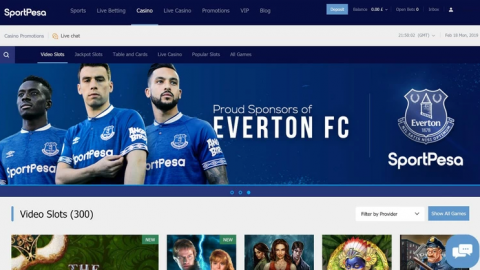Replenishment of the account with the help of Mpesa service does not differ from the replenishment of other resources, but if you are amateur or have difficulties in this, we will gladly tell you in step-by-step instructions how to do it.

Mpesa deposit
In order to replenish or withdraw money from Betin, you need to use your Mpesa Betin number
- First, go to the menu on your device
- Choose item Lipa na M-PESA
- Select Pay Bill
- Put down the business number 997270
- Account name / number Betin Kenya
- Enter the amount you want to put in your account
- Enter your 4-digit PIN code
- Check all payment details and confirm the transaction by pressing SEND
- Wait for confirmation via SMS

To conclude a bet is much faster and easier through the phone, it’s also easier to top up an account or withdraw money, because there is not anywhere to have access to the computer. Your mobile phone number P-PESA is your account login.
Airtel Money
To refill the account, go to Airtel Money, select “Make Payment”, select paybill and go to the others tab. In the Paybill field enter the number 997270 and the amount of the deposit. Recheck the data and click “ok”

Bank Transfer
If you have a problem like mobile money dayly limits, you can use the bank’s services. How it works? When you first made the replenishment, just send a copy of the paybill from the bank and your username to the email support@betin.co.ke, the money to your account will be received as soon as the successful transaction is processed. Please note that the whole procedure takes approximately 2-3 working days.
Bank requisites
Bank: Ecobank
Branch: Plaza 2000
Account number: 0030015026715701
Account name: GAMCODE LIMITED